
Improving Workplace Ergonomics: Practical Steps for Better Health
Work shouldn’t hurt. Yet, many employees experience discomfort and injuries due to poor workplace ergonomics. Whether you’re sitting at a desk all day or engaged in physically demanding tasks, making small ergonomic adjustments can have a big impact on your health and productivity.
In this blog post, we will explore what workplace ergonomics is, why it matters, and simple ways to improve it.
What is Workplace Ergonomics?
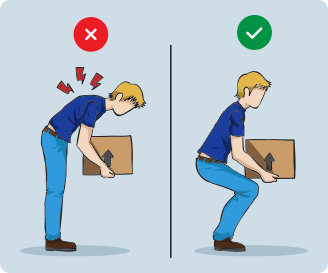
Workplace ergonomics is the science of designing jobs, workspaces, and tools to fit the capabilities and limitations of workers. It focuses on optimizing the interaction between employees and their work environment to reduce strain, discomfort, and the risk of injury.
The goal of ergonomics is to enhance efficiency while ensuring the physical and mental well-being of employees. This involves adjusting workstations, equipment, and work practices to support proper posture and movement.
Why is Ergonomics Important?
Ignoring ergonomics can lead to serious consequences, such as musculoskeletal disorders (MSDs), decreased productivity, and increased absenteeism. Some key reasons why workplace ergonomics is essential include:
Prevents Injuries: Poor ergonomic practices can result in repetitive strain injuries, back pain, and carpal tunnel syndrome.
Boosts Productivity: A comfortable and well-designed workspace allows employees to work more efficiently with fewer distractions and discomfort.
Improves Employee Morale: When workers feel comfortable and supported, their job satisfaction and engagement levels rise.
Reduces Costs: Ergonomic improvements can lower healthcare expenses, compensation claims, and downtime due to injuries.
Common Ergonomic Hazards
Despite its importance, many workplaces suffer from poor ergonomic practices. Some of the most common ergonomic hazards include:
Poor Posture: Slouching, hunching over a desk, or sitting for prolonged periods can cause back and neck pain.
Repetitive Movements: Tasks that require the same motions repeatedly can strain muscles and tendons, leading to injuries over time.
Inadequate Workstation Setup: Incorrect desk and chair height, improper keyboard placement, and insufficient lighting can contribute to discomfort and strain.
Ergonomic Best Practices for Office Workers
Improving ergonomics doesn’t have to be complicated. Here are some simple yet effective ergonomic best practices for office workers:

1. Adjust Your Chair: Ensure your feet rest flat on the floor, with knees at a 90-degree angle. Your back should be fully supported.
2. Position Your Monitor Correctly: The top of the screen should be at eye level, about an arm’s length away, to prevent neck strain.
3. Maintain Neutral Posture: Sit upright with your shoulders relaxed and your elbows close to your body at a 90-degree angle.
4. Use an Ergonomic Keyboard and Mouse: These help reduce wrist strain and encourage natural hand positioning.
5. Take Regular Breaks: Stand up, stretch, and walk around every 30-60 minutes to avoid stiffness and fatigue.
6. Ensure Proper Lighting: Reduce glare and avoid screen reflections by adjusting your monitor position and lighting.
Making Ergonomics a Priority
Creating an ergonomically friendly workplace benefits both employees and employers. Conducting regular ergonomic assessments, training employees on best practices, and investing in ergonomic equipment can go a long way in fostering a safer and healthier work environment.
By prioritizing ergonomics, businesses can improve productivity, reduce health risks, and create a workspace that supports long-term well-being.
Ben Johnson is a dedicated Customer Success Executive at Safetymint. With a strong commitment to excellence, Ben works closely with customers to ensure they fully leverage the capabilities of Safetymint to its fullest potential, aiming to significantly reduce or mitigate safety risks and incidents.



