Safety Incident ReportingWhat is Incident Reporting and Why is it Crucial?

Key takeaways:
- Incident reporting is essential for identifying root causes and implementing preventive measures to enhance workplace safety.
- A robust incident reporting system should be accessible to all employees, from contractors to top management, to ensure effective incident management.
- Incident reports should be detailed and include information such as type, location, description, severity, and people involved to facilitate thorough investigations.
- Automated incident reporting software can streamline the reporting process, reduce errors, and provide valuable insights for improving overall safety performance.
In any workplace, accidents are inevitable, but what matters
most is how they are handled. Filling out an incident report
form is a common initial response, yet it only scratches the
surface. The true purpose of an incident report goes beyond
documentation; it aims to investigate the root cause and
implement preventive measures.
To fulfill this purpose, organizations need a seamless incident
reporting process accessible to all, from contractors to top
management. Adequate resources must also be in place to manage
incidents effectively. A robust incident reporting and
management system, coupled with a feedback loop, enhances safety
awareness and performance across the entire organization.
Watch Safetymint in action
What Is Incident Reporting?

Incident reporting is a way to document, investigate, and handle incidents that occur within the organization. Incidents can be damage to a person, or property or even a possibility of a mishap or security breach.
Incident reporting is a process, not a one-off event. When done right, it can help you prevent future incidents and make sure you're building a culture where everyone feels safe and supported at work. It can also help you identify patterns and trends in your workplace to not just improve safety awareness among workers but also make them better prepared for any potential emergencies.
For example, if a few of the employees were injured because of an electrical fault in a piece of equipment, you can use this information to better educate workers about potential dangers related to handling it to prevent future incidents.
What Counts As an Incident?
An incident is any event that has the potential to cause harm or injury at work. An incident doesn't necessarily mean there was an accident or injury, but it does mean that something occurred that should be investigated further because it could lead to one in the future if not addressed properly.
Even though most incidents are accidents resulting from negligence, mishandling, or lack of knowledge, it's imperative to document every one to avoid recurrence. While there are several categories of incidents based on your industry, here are some of the most common types:
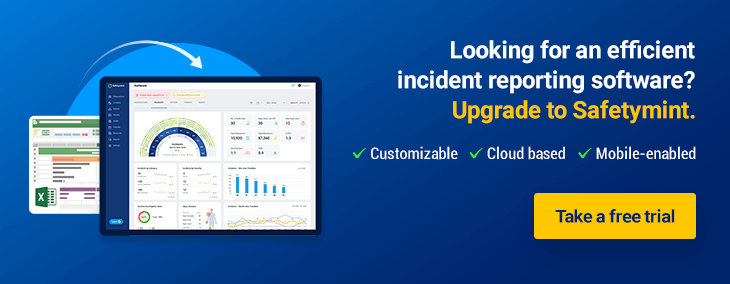
Why Do We Need to Report Incidents?

To reduce the risk of harm to employees
When an incident occurs, it is important to document and report it so that others are not at risk of injury. This is especially true if there were no injuries or fatalities involved in the incident. There may be other ways to prevent similar incidents from occurring in the future by analyzing what happened and learning from it. The first step is recognizing that an incident has occurred, and reporting it allows for this recognition.
To identify potential hazards
When an incident occurs, there is always some element of hazard involved. In some cases, these are obvious and could have been prevented if the right safety precautions had been taken. Other times, these hazards will be more subtle and harder to identify and correct without proper training or experience. Reporting incidents can help identify these hazards so that they can be addressed before they cause any further harm or injury to others.
To formulate future prevention strategies
When an incident occurs, gathering as much information as possible about what happened and why it happened is critical. This helps us determine whether or not the incident was preventable and if there are any known risks that could lead to similar situations in the future. You can use this information to develop training programs specific to your unique needs.
To Improve the overall safety awareness
Incident reporting systems give safety officers and supervisors valuable insights into what's happening on the ground level at their organization. They can use this information to understand where they need improvement and where they could benefit from stricter policies or more training sessions for their staff members.

What Are the Common Workplace Incidents?
Workplace incidents are often the result of human error, and sometimes they're due to a faulty machine or tool. In some cases, they're caused by factors outside the control of employees themselves, such as bad weather conditions or extreme heat. While there are different types of workplace incidents, it's important for employers to know about them so they can take steps to prevent them from happening again.
Incident Reporting: How Does It Work?
Before we talk about the exact process of reporting and managing incidents, it's essential to train employees to look out for various types of incidents, accidents and near-misses. These could be accidents involving equipment failure or damage, fires, chemical spills, injuries caused by slips and falls, and other similar incidents.
In addition, employees should be trained to recognize warning signs of an impending accident. For example, if they notice equipment overheating or a possibility of leakage, they should report it immediately so that you can respond accordingly. Once they discover an incident, they need to follow specific steps to report it through official channels immediately.
1. Follow the company's reporting system
Every company has its incident reporting policy. You can find it on your company's intranet site or employee handbook. If you don't know where to look for it, ask your manager or HR representative for help. Typically, there are different categories of incidents based on their severity levels and impact on business operations. The employee needs to enter the essential details like the type, location, date and time, the people involved and the extent of the incident. An investigative team will then take steps based on the incident report to analyze the underlying reasons.
2. Conduct the investigation
After filing an incident investigation report, an investigative team or the safety department will probe into the incident thoroughly so they can understand what happened and how it affected the organization. It's important to gather as much evidence as possible from various sources to resolve the problem quickly without causing further damage.
3. Determine the root cause of the incident
Accidents and injuries are never planned. So, when they happen, there is no way to avoid them or prevent them from occurring again. However, there are some ways in which we can prevent them from happening again by analyzing the root cause of the accident. This can be done by looking at the factors that led to it and making necessary changes so that it does not occur again. In some cases, companies make changes based on their analysis, while in other cases, they may need help from experts who have better knowledge of these things than them. Whatever the approach is, this root cause analysis will serve as the foundation for improving the safety culture and avoiding such incidents in the first place.
4. Review and close the report
After completing the investigation, the team will submit a report which outlines the root cause of the incident, recommended action steps to avoid it and any other suggestions to improve the safety levels in the organization. Once the investigative team or the safety department has submitted the report, the manager will review it, take note of the conclusions, close the report, or escalate it further.
What Should Be Included in an Incident Report?
An incident report is a critical document that helps organizations capture and analyze details about any incidents that occur in the workplace. To ensure thorough and effective documentation, it's essential to include the following key elements:
1. Type of incident:
This is the most crucial aspect of an incident report and should be clearly stated. It is also helpful to note if this is a first-time occurrence or if there have been similar incidents.
2. Location of incident:
The location where the incident occurred is vital for risk management as it helps you identify potential root causes and possible solutions.
3. Description of the incident:
It is vital to give a detailed description of what happened during the incident. This will help safety authorities identify the root cause and take steps to prevent the same from occurring in the future.
4. Shift:
The shift in which an employee was working when they witnessed or experienced the incident should also be mentioned in the report.
5. The severity of the incident:
Here, you'll describe how serious the incident was in terms of its potential consequences. Many organizations have a severity level or rating to include, which helps the safety department to have a bird's eye view of the safety awareness in the organization.
6. People involved:
There can be many people involved in the incident, from the ones who saw it from afar to the ones who were the cause or were affected by it. Make sure to include all their names, job roles and contact details, which could later help the investigation.
7. Injuries/damages:
If there are any injuries or damages due to the incident, you should mention them as well. These can be physical injuries like cuts, bruises, burns, or property damage like damaged equipment, broken infrastructure, etc. If anybody was hurt during the incident, then mention it clearly so they can get treated as soon as possible.
8. Delivered treatment:
If a person was injured, you'll need to mention the administered treatment, like the first-aid processes, medications, hospital visits, etc.
9. Witness statements:
if there were any witnesses to the incident, it's essential to get their statements and record them with the report.
10. Supporting evidence:
This can include photographs and videos during or after the incident, along with witness statements.
What Are the Challenges Involved in Incident Reporting?
Incident reporting and management is a critical task for any business, whether large or small, as it helps ensure that the right people are involved in resolving the incidents quickly and effectively. However, there are many challenges associated with incident reporting and management, such as:
The need to log incidents manually:
Many organizations still rely on spreadsheets or manual processes for reporting incidents and managing investigations. This can lead to delays, missed information, and inaccurate data.
Difficulty in tracking the progress of incidents after they have been logged:
This makes it challenging to manage resources effectively and assess how well processes are working.
Messy, lengthy paperwork:
When the employees have to fill out form after form and take them to different departments, they can be discouraged from reporting the incidents.
Complicated processes for managing different incidents:
This can include having different systems in place for every kind of incident or manually logging each one into multiple systems, which could lead to chaos and missed reports.
Lack of proper templates or guidelines:
When there are no standardized processes that make it simple for employees to report incidents, many incidents can go unreported.
How Can Incident Reporting & Management Be Simplified?
If an incident occurs, it's essential to understand why and what caused it. But as much as we know the importance of reporting, recording and following up on incidents, it can be tedious and cumbersome when you don't have a streamlined process. In these situations, automated incident reporting & management software proves invaluable. The purpose of this process is three-fold:
- It allows the organization to manage their risks better by analyzing what went wrong and what can be done differently next time.
- t can provide valuable insight into how often certain incidents occur and identify the gaps in safety policies.
- It helps with checking compliance requirements based on industry standards.
In fact, incident management software has become the cornerstone of any effective security and safety program with its ability to quickly and accurately report an incident. This is especially important in today's climate, where companies are under more pressure than ever to be proactive and reduce their risk exposure. By having an automated solution in place, organizations can ensure that they are getting all of the vital incident information into one place so that it can be tracked, analyzed, and acted upon.
What Are the Perks of Using an Incident Reporting Software?
An incident is any event that has the potential to cause harm or injury at work. An incident doesn't necessarily mean there was an accident or injury, but it does mean that something occurred that should be investigated further because it could lead to one in the future if not addressed properly.
Even though most incidents are accidents resulting from negligence, mishandling, or lack of knowledge, it's imperative to document every one to avoid recurrence. While there are several categories of incidents based on your industry, here are some of the most common types:
Features to Look Out for in an Incident Reporting Software
In the world of software, there is no shortage of options for incident reporting. You can
choose from a wide range of products with robust features and
functionality. But with so many choices available, how do you
know which is best for your organization?
Here are some features to look out for in incident reporting
software:
Log Incidents without missing a beat with Safetymint Incident Reporting System
No more failed reports. No more forgetting details. No more wondering if the right people heard or reviewed your report.
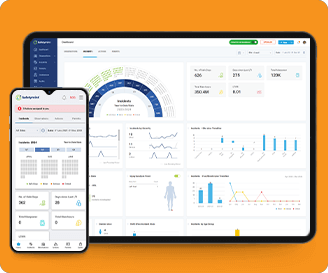
Safetymint streamlines your incident reporting process and gets into the hands of key decision-makers. The best part? Safetymint's incident reporting and management software have a pre-created step-by-step approach to creating and managing a streamlined reporting workflow - allowing you to spend less on paperwork and more time focusing on your core tasks. The software manages the reporting process from start to finish, from initial alert through follow-up and close-out of the incident report.
Here are a few key things you can do with Safetymint's Incident Reporting Software:

- Save your team hours of work with the user-friendly incident reporting system
- Streamline incident follow-ups and resolutions
- Gain a better understanding of where incidents occur and how to take corrective actions
- Leverage the cloud-based platform to create, manage and access the reports on-the-go
- Create a simple safety library that employees can access to educate and keep themselves updated
- Create your own safety category list or edit the extensive list available in the software
- Customize your dashboards to get real-time updates on the incidents and have an overall view of the root causes, action steps, incident severity and more
- Conduct root cause analysis to identify common causes and potential hazards
- Integrate Safetymint with other third-party applications
- Automate workflows based on your organizational preferences
- Receive alerts through in-app notifications and emails
Frequently Asked Questions
1. What is incident reporting, and why is it important?
Incident reporting is the process of documenting, investigating, and managing incidents that occur within an organization. It is important because it helps identify potential hazards, prevent future incidents, and improve overall workplace safety.
2. What types of incidents should be reported in the workplace?
All types of incidents, including near-misses, lost-time injuries, safety observations, unsafe practices, and fatalities, should be reported to ensure comprehensive safety management and prevention strategies.
3. How can incident reporting improve workplace safety?
Incident reporting helps identify the root causes of incidents, allows for the implementation of preventive measures, and increases safety awareness among employees, leading to a safer work environment.
4. What should be included in an incident report?
An incident report should include the type of incident, location, description, shift, severity, people involved, injuries or damages, delivered treatment, witness statements, and any supporting evidence.
5. How can incident reporting be simplified in an organization?
Using automated incident reporting software can streamline the reporting process, reduce errors, provide real-time access to incident data, and facilitate efficient analysis and management of incidents.
Table of content:
- What is Incident Reporting?
- What counts as an Incident?
- Why do we need to report Incidents?
- What are the common workplace incidents?
- Incident reporting: How does it work?
- What should be included in an incident report?
- What are the challenges involved in incident reporting?
- How can incident reporting and management be simplified?
- What are the perks of using an incident reporting software?
- Features to look out for in an incident reporting software
- Benefits of using Safetymint incident reporting system
- Frequently Asked Questions




























